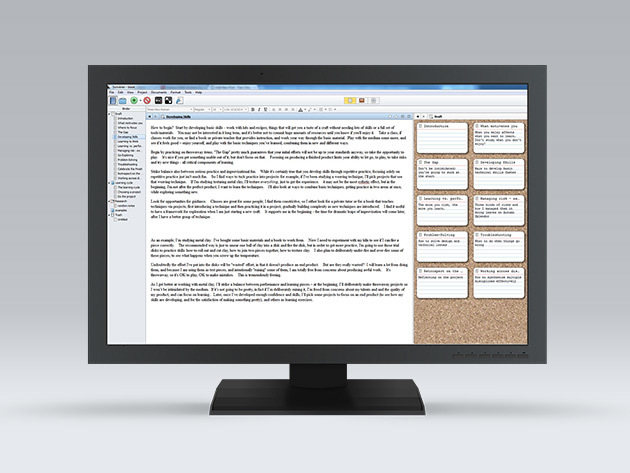Processing payment...
DescriptionImportant DetailsReviewsRelated Products
The Award-Winning Writing App Used by New York Times Best-Selling Authors
Terms
- Instant digital download
2 Reviews
5/ 5
All reviews are from verified purchasers collected after purchase.
WM
William McIntyre
Verified Buyer
Rather than use this for publishing, I used it to take notes (& screen captured images) from a 12 week Harvard CopyrightX online course. It was fantastic for this purpose, as I could document the weekly 2hr video classes & then add needed material to supplement was was discussed during class. The end result was having an end-to-end course document that was perfect when preparing for the final exam.
Oct 3, 2021
RS
Richard Snyder
Verified Buyer
Easy to use, great tutorials and compatible with other major screenwriting software. Uses industry standard formatting and setup and so it is a worthwhile tool to use as a beginning screenwriter.
May 27, 2020
Your Cart
Your cart is empty. Continue Shopping!
Processing order...