The Ultimate Mobile App Development Certification Bundle
116 Enrolled
6 Courses & 63 Hours
Deal Price$41.00
Suggested Price$1,049.94
You save 96%
What's Included

$199.99 Value
Flutter & Dart: The Complete Flutter App Development Course
Paulo Dichone
195 Lessons (26h)
Lifetime

- Certification included
- Experience level required: Beginner
- Access 195 lectures & 26 hours of content 24/7
- Length of time users can access this course: Lifetime
Course Curriculum
195 Lessons (26h)
- Getting StartedHow to Get More Out of The Course11:23Download All Source Code for All Projects in the course
- Why FlutterLesson 8 - Why Flutter - Motivation - Presentation10:53
- MAC - Setup Development ToolsMac flutter installation_part19:49Mac flutter installation_part210:40Mac flutter installation_part38:16Mack flutter installation_final10:58
- Windows - Setup Development ToolsWindow Flutter Installation_125:01Window Flutter installation_final9:13Optional - Android Studio - Fix VTX is Disabled
- Introduction to Dart Programming LanguageLesson 9 - Intro to Dart and dartPad too - part 18:45Lesson 10 - Dart Code Style and Naming Convention5:04Lesson 11 - Declaring Variables in Dart - String - Part-111:10Lesson 12 - Types and Assigning types to variables8:02Lesson 13 - Numbers-Ints-Double4:01Lesson 14 - Booleans3:16Lesson 15 - Const and final keywords6:58Lesson 16 - Concatenation6:36Lesson 17 - Operators - Arithmetic8:15Lesson 18 - Equality and Relational Operators6:44
- Control Flow and Functions in Dart - If StatementsLesson 19 - If-else statments7:50Lesson 20 - Logical Operators11:35Lesson 21 - For Loop6:41Lesson 22 - While and DoWhile and Break5:48Lesson 23 - Switch Case5:22Lesson 24 - Functions - Introduction7:27Lesson 25 - Return types - String-Int-Bool11:44Lesson 26 - Using => For returning expressions3:59Lesson 27 - Arguments and Functions8:49Lesson 28 - Optional Parameters5:37Lesson 29 - Lexical Scope in Dart9:28Resources
- Object Oriented Programming with Dart - IntroductionLesson 30 - Introduction to Classes and Objects - Presentation5:55Lesson 31 - Class Creation + Instance Vars Intro9:02Lesson 32 - Adding Methods to our Class6:04Lesson 33 - Constructors - Part 110:19Lesson 34 - Named and Sugar Syntactic Constructors6:31Lesson 35 - Setters and Getters4:43Resources
- Object Oriented Programming with Dart - IntermediateLesson 36 - Intro to Inheritance - Presentation7:46Lesson 37 - Creating Classes and Inheriting From Parent Classes8:30Lesson 38 - Override Methods8:03Lesson 39 - Inheriting Classes with Constructors7:36Lesson 40 - toString Override Method7:07Resources
- Object Oriented Programming with Dart - AdvancedLesson 41 - Introduction to Abstract and Interface Classes9:15Lesson 42 - Abstract and Interface classes in Dart - Full15:14Resources
- Data Structures and Collections in DartLesson 43 - Introduction to Collections - Presentation4:37Lesson 44 - Creating and Looping thru Lists9:13Lesson 45 - Creating List with Person type6:41Lesson 46 - Maps8:23Resources
- Dart Libraries and Packages and Project StructureLesson 47 - Introduction to libraries and Creation9:54Lesson 48 - Exploring the Project Structure and Math libraries9:34
- Building Cross-platform Apps with Google's FlutterLesson 49 - Introduction to Flutter - Flutter App Anatomy3:34Lesson 50 - Writing a Hello World With Flutter - Text Widget8:41Lesson 51 - Little Material Design Presentation2:46Lesson 52 - Material Design Text and Widgets - Font Properties7:22Lesson 53 - Separating Code - Creating a Stateless Home Class12:24Lesson 54 - Creating Libraries and Add Widgets to Libraries - Clean Code5:38
- Flutter Basic LayoutsLesson 56 - Layouts - Containers and Colums13:29Lesson 57 - Rows and Expanded6:14Lesson 58 - Stack Widget3:39
- Flutter and Material Design WidgetsLesson 59 - Introduction to Scaffold Widget and Other Widgets4:34Lesson 60 - Scaffold Widget and appBar and toobar Widgets Tap11:34Lesson 61 - Scaffold - Inkwell and Taps + other Scaffold properties10:14Lesson 62 - Scaffold - BottomNavigator and Adding Touch6:58Lesson 63 - FloatingActionButton - Running on iOS and Android4:10Lesson 64 - Introduction to GestureDetector Widget - Part 110:25Lesson 65 - Gesture dectector - Custom Buttons and Tap - Final14:10
- Flutter - Stateful and Stateless WidgetsLesson 67 - Intro to Stateless vs Stateful Widgets3:36Lesson 68 - Intro to Make it Rain App - Slide1:39Lesson 69 - App Let it Rain - UI - Part 19:55Lesson 70 - App - Make it Rain - UI setup - Part 210:37Lesson 71 - App - Let it Rain - Final9:05ResourcesLesson 72 - Challenge - MakeItRain App1:01Lesson 73 - Solution to the Challenge2:02
- Flutter - Building Layouts and More WidgetsLesson 74 - Building Layouts Introduction - Login Form App1:21Lesson 75 - App - Login - Setup Configurations and UI - Part 111:53Resources-Login App Image ResourcesLesson 76 - UI Settup - Image and TextFields - Part 212:07Lesson 77 - UI Setup - Part 312:34Lesson 78 - Code Logic Added10:35Lesson 79 - Login App - Final Fixes - Final App7:09Lesson 80 - Widgets Tree Presentation3:45Resources
- Flutter - Building The Weight On Planet X AppLesson 90 - Intro WeightMars1:42Lesson 91 - Weight On UI - Part 112:54Lesson 92 - UI Finalized12:42Lesson 93 - Weight On X - Logic - Part 111:28Lesson 94 - Weight on X Final7:32Resources
- CHALLENGE - Build a BMI AppImage ResourcesLesson 95 - BMI - Intro to Challenge4:37Challenge Instructions
- Flutter - Connecting to the World with Our AppsLesson 100 - Intro to HTTP and JSON6:14Lesson 100A - Updates Flutter Beta 2 - JSON and Child Fixes11:15Lesson 101 - Intro to Async and Future - Http Request in Flutter5:38Lesson 102 - Parsing a JSON object - Part 116:59Lesson 103 - Parsing JSON - Getting Field values9:45Lesson 104 - Parsing Json - Adding data to a Textview6:52Lesson 105-Updated - Parsing data into Listview-Builder20:20Lesson 106 - Parse Data into Listview - Adding onTap and Alert Dialog20:44Lesson 109 - Parsing Complex Json Tree - Important10:19Resources
- CHALLENGE - Build a Quake AppLesson 110.1 - Challenge Introduction2:07Challenge Instructions
- CHALLENGE Solution - Build a Quake AppLesson 105 - Quakes App Solution - Part110:17Lesson 106 - Challenge Quake Solution - Fixing return Types - Getting json Data7:09Lesson 107 - Challenge Solution - Getting data into Listrow8:26Lesson 108 - Challenge Solutioin - Quake Row UI9:25Lesson 109 - Challenge App - Quake - Formatting Dates14:52Lesson 110 - Challenge Earthquake - Final7:03Source Code
- Flutter - Build the Klimatic Weather AppLesson 111 - Klimatic - Intro Slide1:05Lesson 112 - Signup for API Key6:23Lesson 113 - Project Creation and Images, UI and Unsplash and Tiny Image site12:24Images ResourcesLesson 114 - UI Setup-Add image bg and Appbar Button - Part 19:15Lesson 115 - UI Setup and API Setu11:07Lesson 116 - Http Requests to the API and Getting Data in the Console11:35Klimatic-Dart2-Update-Fix1:52Lesson 117 - Data on Screen and FutureBuilder Widget16:03Lesson 118 - Learn how to send data from Screen A to B - part 110:07Lesson 119 - Navigate to Second Screen and Passing data - Part 214:09UPDATE - MaterialPageRoute Issue Fixed!Lesson 120 - Sending Data back to First Screen - Final17:41Lesson 121 - Go to Second Screen - Second Screen UI - Part 19:19Lesson 122 - Changing City and Getting Weather Temp12:48Lesson 123 - Klimatic Final App - Congrats14:09Resources
- Flutter - IO - Read/Write to DeviceLesson 124 - Intro to Persistence in Futter4:08125 - Flutter IO - Reading and Writing to Text File - Part 117:30Lesson 126 - Read-Write - Show data in console11:36Lesson 127 - Read and Write - Final6:55Lesson 128 - Shared Preferences19:28Resources
- Flutter - Database Using SQFLITELesson 129 - Introduction to DB - Part 1 - Contact Manager App3:12Lesson 130 - Database - Setup Project and Dependencies9:03Lesson 131 - Good- Creating DbClientHelper Class - Part 17:45Lesson 132 - Good - Creating DbClientHelper - Part 210:43Lesson 133 - Good DbClientHelper setup - Part 315:06Lesson 134 - Good - DbClientHelper setup - Part 413:53Lesson 135 - Good - DbClientHelper DONE5:39Lesson 136 - Saving and Retriving Users - Console App9:46Lesson 137 - DB Crud Operations in the Console - Done13:38Lesson 138 - Show Users From Database in a Listview - Final11:04
- Database - Build a No-Todo AppLesson 139 - Demo NoToDo App1:40Lesson 140 - UI and Project Setting12:30Lesson 141 - Setting up NoDo Model and Row12:17Lesson 142 - Setup Database-Helper8:44Lesson 143 - Saving Data to Database15:18Lesson 145 - Showing all previous and current data in the Listview12:01Lesson 146 - Delete Row from DB and Redraw Screen7:53Lesson 147 - Final NoTodoApp23:45Resources
- Flutter - FirebaseLesson 148 - Intro to Firebase4:15Lesson 149- Firebase Android Setup - Part 115:09Lesson 150 - Firebase Android Setup - Done9:54Lesson 151 - Android - Writing to Firebase DB9:00Lesson 152 - OPTIONAL - iOS Firebase Setup and Writing to DB8:02Lesson 153 - Rading data from Realtime Database - Part 16:36Lesson 154 - Bulding a CommunityBoard App - Setup - Model class9:35Lesson 155 - Setting up CommBoard - Part 27:50Lesson 156 - CommunityBoard - Setup Methods - Part 311:01Lesson 157 - Comm Board App - Saving data to DB - Part 47:25Lesson 158 - CommunityBoard App - Part 5 - Showing Items in the FirebaseListview11:39Lesson 159 - CommunityBoard - Added onChanedData - Final7:14Resources
- Flutter Firebase AuthenticationLesson 160 - Intro to Firebase User Authentication2:13Lesson 161 - Setting Up emulator to With Google Play Installed5:22Lesson 162 - Setup Google Sign in Part 119:24Lesson 164 - Creating Account With Email and Password9:15Lesson 165 - Google Signout And refresh Screen5:16ResourcesLesson 166 - SigninWith Email and Password _ Signout5:30Lesson 167 - Setup Google Signing on iOS6:38Resources
- Flutter AnimationLesson 168.1 - Getting started with Animations in Flutter21:15Lesson 169 - Creating a Counter Animation15:45Lesson 170 - Introductio to Tween7:24Lesson 171 - Tween - AnimationStatus5:30Lesson 172 - Intro to Chain Animation - Separating Animatioin Logic10:59Lesson 173 - Chain Animation - Using the Separated Class11:49Lesson 175 - App - Company Page Animation - Model and Data Classes Setup9:14Lesson 176 - App Company Page - Create Animation Class - Part 111:52Lesson 177 - App Company Page - Show Image and bdrop Opacity13:12Lesson 178 - App Company Page - Adding Blur and LogoAvatar19:47Lesson 179 - App Company - Adding UI Interface and Animation - Continuation13:19Lesson 180 - App Company - Adding Animation and UI elements7:01Lesson 181 - App Company - UI - Scrollable Course Area20:57Lesson 182 - Final App10:54Resources
Flutter & Dart: The Complete Flutter App Development Course
PD
Paulo DichoneInstructor
Paulo Dichone has a degree in Computer Science from Whitworth University and extensive experience in Android App Development and Web Development. He is also the founder of BuildAppsWithPaulo, where he teaches students from over 175 countries how to program.Description
Flutter helps developers build native Android and iOS apps with just one codebase. Rather than jumping between different tools, you can just use the Flutter Mobile Development Framework to build apps that run natively on both iOS and Android using the Dart programming language. In this step-by-step course, you'll learn the Dart programming language and Flutter framework in as little as six weeks so you can start making cross-platform mobile apps fast.
- Access 195 lectures & 26 hours of content 24/7
- Discover concepts of Object Oriented Programming (OOP)
- Learn about using If/Else clauses, Switch statements & logic to control the flow of execution
- Understand how to work w/ collections, such as List & Maps
- Organize & format code for readability and how to implement the Model View Controller (MVC) design pattern
- Make asynchronous API calls, store & retrieve data from a remote server, and use the JSON format for server communication
- Build dynamic, real-time apps that can scale quickly & easily
Specs
Important Details
- Length of time users can access this course: lifetime
- Access options: web streaming, mobile streaming
- Certification of completion included
- Redemption deadline: redeem your code within 30 days of purchase
- Experience level required: beginner
Requirements
- Internet required

$199.99 Value
Android Developer's Portfolio Masterclass
Paulo Dichone
75 Lessons (13h)
Lifetime

$199.99 Value
Complete iOS SDK Development Course
Aliyu Odumosu
111 Lessons (7h)
Lifetime

$49.99 Value
Create App Like Instagram Using Parse Server on iOS
Aliyu Odumosu
78 Lessons (5h)
Lifetime
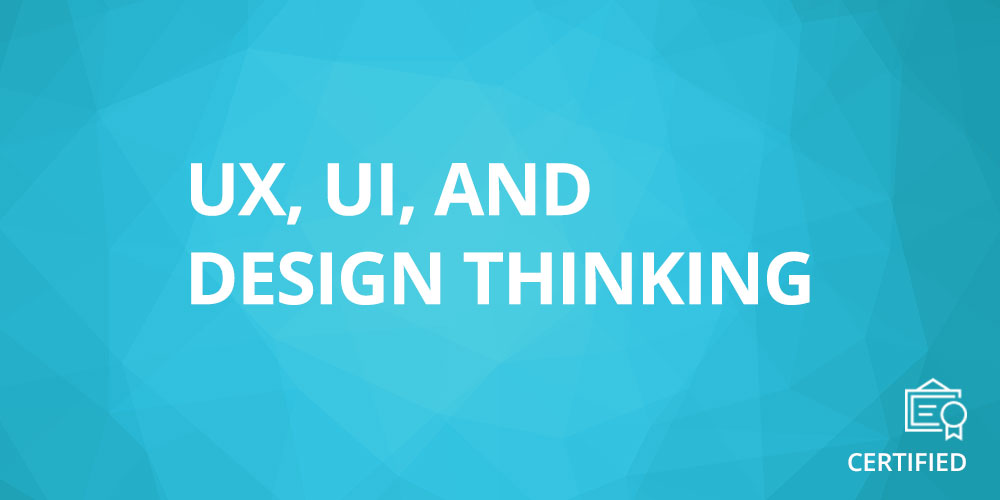
$199.99 Value
The Complete App Design Course: UX, UI & Design Thinking
London App Brewery
53 Lessons (3h)
Lifetime

$199.99 Value
Kotlin for Android: Build Your First Android App with Kotlin
Peter Sommerhoff
104 Lessons (9h)
Lifetime
Terms
- Unredeemed licenses can be returned for store credit within 30 days of purchase. Once your license is redeemed, all sales are final.
1 Review
5/ 5
All reviews are from verified purchasers collected after purchase.
HA
Hamdan Alanazi
Verified Buyer
Hi there, This is an initial rate of this product and My feedback will be sent in details later on. Thank you very much and Kind Regards. Hamdan
Jul 11, 2020
Your Cart
Your cart is empty. Continue Shopping!
Processing order...

