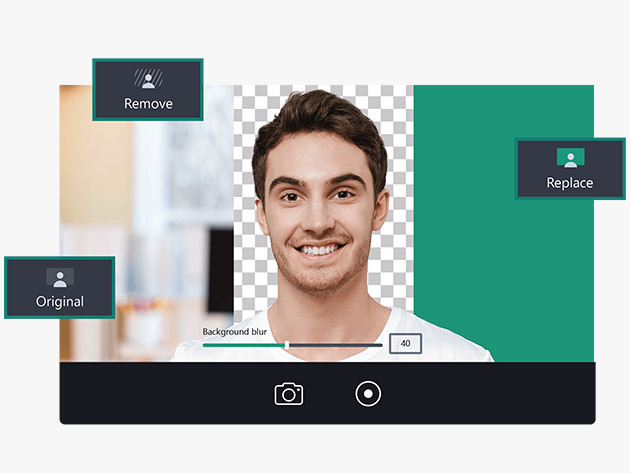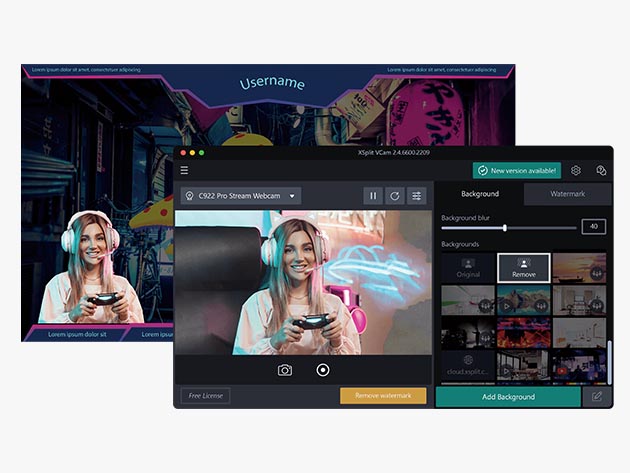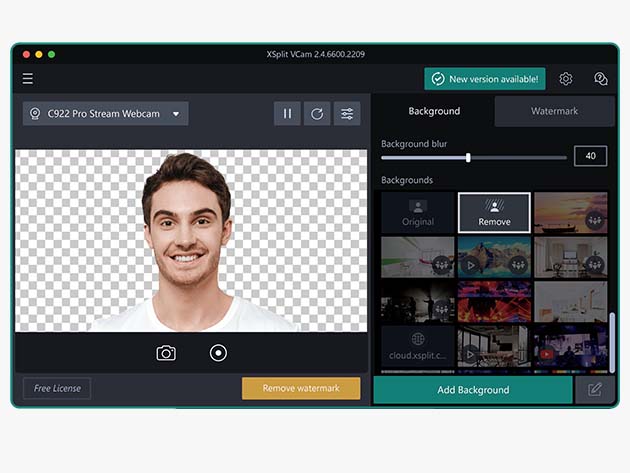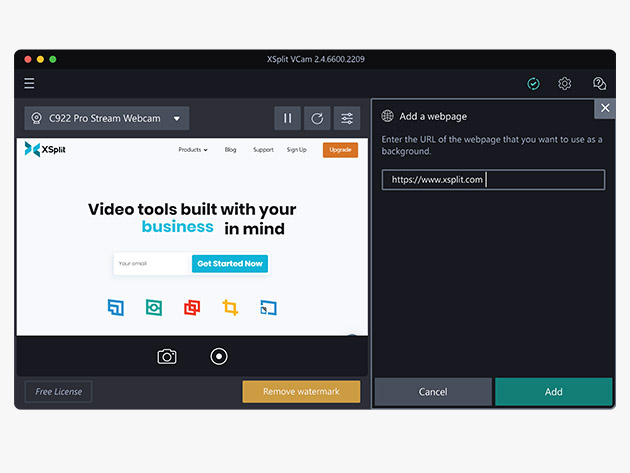XSplit VCam Premium: Lifetime Subscription (Mac & Windows)
Remove, Replace & Blur Your Background During Live Streams, Video Calls, or Online Meetings without a Green Screen
Terms
- Unredeemed licenses can be returned for store credit within 30 days of purchase. Once your license is redeemed, all sales are final.
Richard Mason
I have used it a few times and it comes in very handy when needed. this product proved useful a couple of times. no complaints.
Roberto Albano
XSplit VCam is what I was searching for from a few months. And with StackSocial platform it was easy to buy a discounted lifetime license. Great!
Yannick Deaudin
It works really well with any camera or almost. Got it cheaper than anywhere else here. Xplit does what the software with the cam should do natively but doesnt always do
Benjamin Yee
With a plethora variables that can cause some video defecting, I will have to say that the XSplit VCam is a notch above the others (including the native apps). It delivers the right background removing features it promises for my company Zoom and WebEx calls. Beyond the cool features that work for this program, the customer service at XSplit is great and superb. The company also provides great content post sale to help make the most of their products. A good offering from StackSocial as usual!
Maxx Lee
VCam works well on all of my devices and with all kinds of video conference apps that don't have their own background replacement feature.
Kevin Diaz
Very useful tool, with this I’ve been able to get all the xplit tools for web streaming, and happy with the purchase.